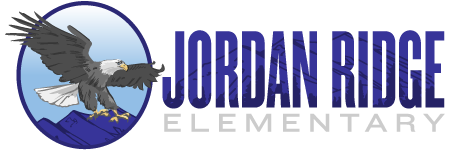Directions to pre-pay for school meals through Skyward Family Access
- Skyward family access is free to use and includes access to your child’s account, purchased items and low-balance e-mail notifications
- Log into Family Access using the parent or guardian’s login, not the students
- Select the student from the top drop-down menu
- Click on Food Service to the left of the screen
- Here you can see the account information for the student, what payments have been made and what the student has purchased for lunch
- The “Make Online Payment” button is where you can now make eFund payments, immediate and free of charge to the students account
- To set your students low balance e-mail notification, check the food service box under e-mail preferences
Click HERE for visual step by step instructions for online meal payments.